商品詳情
AutoPlay Menu Studio Pro V3.0.0.7 光碟"專業"完整正式版
商品編號:
本站售價:NT$80
碟片片數:1片
瀏覽次數:11985
|
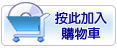

【轉載TXT文檔】
|
您可能感興趣:
您可能也喜歡:
商品描述
破解說明:請參閱光碟 CRACK 檔!
軟體簡介:
AutoPlay Menu Studio Pro V3.0.0.7 光碟完整正式版!「最新光碟互動式選單製作軟體」
《參考價格》$ 數萬元台幣!
《軟體說明》
一個有 WYSIWYG 操作環境的製作光碟自動播放工具,如自動執行文件,播放音樂,寄
Email 等。有光碟燒錄機的人應該會喜歡這個工具。用法相當的簡單, 程序有可套用的模
板、可自行加入喜歡的圖片及文字、甚至可編輯執行畫面的鼠標移至時的特效及聲響等等。
這是一套簡單易用且功能強大的光碟互動式選單製作軟體,可以設定滑鼠指標在上的
音效、背景音樂、自行輸入文字及圖片、插入影片檔,還有內建多個樣本供套用及修改。
Visual Development Environment:
The customizable development environment features a WYSIWYG, drag and drop
interface. Tabbed pages, alignment and ordering tools, undo/redo, property sheets,
pick lists, context menus and clipboard support are included. New productivity
features, such as snap to grid, nudge, customizable toolbars, object browser,
scrollable work area, and assignable keyboard shortcuts, make it easier than ever
to rapidly create professional projects.
Interactive Objects:
It's easy to add interactivity to your projects. Just drop an "object" onto
a page and you?re ready to go. Choose from bitmap images with rollovers, multi-line
text, embedded AVI video, hyperlink areas with pane flipping, scrollable text boxes
, and more.
MP3 Audio:
Add a little spice to your projects with the internal MP3 audio support. With
features like automatic looping, play, pause and stop, you're sure to add a new
dimension to your projects.
Runtime Events:
You can now choose from a variety of new runtime events, such as Mouse Over
and Mouse Leave. Add flexible actions to those events to create powerful and
interactive projects. Other events include Mouse Click, Page Open, Page Close,
Project Startup and Project Shutdown.
Flexible Actions:
By assigning one or more actions to an event, you can add a surprising amount
of functionality and interactivity to your project. With the many new actions added
to this release, you'll be surprised at what you can accomplish. From standards like
Execute Program and Open Document, to powerful new actions like Hide Object and
Search for File. Other actions include Read from Registry, Write to Registry, Yes/No
Dialog, Input Dialog and many more.
Enhanced Runtime:
Make use of up to 1000 pages per project - A dramatic increase from previous
versions. Other new runtime features include timed splash and credits screens, full
screen mode, object tooltips, keyboard support and substantially more built-in variables.
Usability Features:
You can easily import and convert your v2.0 projects. The project preview
feature and pre-build validation checks make it easier than ever to test your project.
Additionally, the new archive feature simplifies the management of team projects,
collection of media assets and online transfer using the standard ZIP format.
Advanced Color Management:
Improved image processing algorithms like Through Space Distance (TSD) color
reduction ensures the highest possible graphics quality on all systems. This automatic
8/24 bit color processing ensures that your project will look almost as good on 256
color systems as it does on 16.7 million color systems. Additionally, object
transparency has been vastly simplified for all display adapters. Less work - better
results!
Virtual CD-ROM:
The new Virtual CD-ROM feature makes it easy to specify runtime file locations
at design time. A huge improvement over previous versions, the Virtual CD-ROM helps
you organize your project files and integrate them into your CD-ROM project.
Template Gallery:
The improved Template Gallery features improved sample projects. With superior
graphics and more advanced features, you'll find the Template Gallery a perfect place
to start your new project. Want more? The Internet link connects you with our web
site, where you can download and install the latest templates created by Indigo Rose
and others.
