商品詳情
ScreenHunter V3.2 中文化光碟完整正式版
商品編號:
本站售價:NT$200
碟片片數:1片
瀏覽次數:7925
|
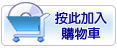

【轉載TXT文檔】
|
您可能感興趣:
您可能也喜歡:
商品描述
破解說明:請參閱光碟 CRACK 檔!
軟體簡介:
ScreenHunter V3.2 中文化光碟完整正式版!「非常棒的螢幕擷取工具」
《參考價格》$ 1040 元台幣!
《軟體說明》
非常棒的螢幕擷取工具,除了基本常見的功能外,他還可以擷取橢圓的選取區
,擷取Word文件,還可以自動產生檔案名稱,定時抓取螢幕, 抓取DirectX遊戲及螢幕
保護程式的螢幕,轉存JPEG、GIF、PNG、BMP檔,功能真是超強!
這是一個螢幕擷取工具,非常方便好用上手,只需要單擊一下,你就能捕獲任
何一個在影幕上的圖像並存為圖片文件。
An award winning, easy-to-use and smart screen capture software.
Designed to easily capture exactly what you want from your screen in
a one-step process, ScreenHunter is powerful and feature-rich and rated the
best screen capture software by many users.
ScreenHunter is the only screen capture software with a multi-document
viewer and editor. It can hold up to 50 images and with a versatile imaging
editor, you can edit your captures directly -- by high quality zooming,
resizing, and cropping, as well as adding text or an annotation.
ScreenHunter can automatically find out which image file format has
the smallest file size and save your capture in that format. This feature is
especially useful for web designers to create smaller faster downloading
images and anyone dealing with size-sensitive images. ScreenHunter is the
only screen capture tool that's smart!
With a single keystroke, you can capture anything you see on your
screen to a graphic file, send it directly to the printer, or email it
instantly. Options include a rectangle, a round area, any window or full
screen selected with the mouse pointer, and control objects, such as buttons
and menus. You can use the auto-scroll feature to capture long Web pages
or a scrollable area that is currently outside of the viewing area of the
window. It can scroll vertically or horizontally.
ScreenHunter can capture DirectX program and screen saver screens.
Movie capture is also an option for you to capture movie and video screens,
as well as DOS programs.
Captures can be saved with automatically generated file names, so
you don't have to stop each time you capture and you can capture as many
as you like. The images can be saved in optimized JPEG with your quality
factor choice, high quality GIF, small size PNG, or BMP format with your
color choice. The images also can be copied to the clipboard and pasted
to other programs.
The program can automatically capture screens at any given
interval. The timer is also flexible to set up the duration, so you
can monitor and record your PC activities in a secure manner.
Drag & drop pictures from the Internet. You can drag & drop import
15 common image file formats and directly from the Web browser. You also
can convert it to the smallest file size amongst JPEG, PNG, and GIF formats.
