商品詳情
螢幕捕獲和細微調整顏色的好工具 英文正式版 ColorCatcher v3.0
商品編號:
本站售價:NT$200
碟片片數:1片
瀏覽次數:6749
|
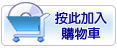

【轉載TXT文檔】
|
您可能感興趣:
您可能也喜歡:
商品描述
破解說明:
關掉主程式,破解檔放置於crack夾內,請將破解檔複製於主程式的安裝目錄內既可破解
軟體簡介:
螢幕捕獲和細微調整顏色的好工具 英文正式版 ColorCatcher v3.0
中文化說明:
內容說明:
綠色軟體。ColorCatcher(顏色捕手)是個螢幕捕獲和細微調整顏色的好工具。
英文說明:
The easiest Pick-Color tool, which can pick color from anywhere.
ColorCatcher is a lightweight and easy to use software utility that can pick color from
any part of the screen. You can use its HotKeys to catch the color code for your RGB, HTML,
Delphi, C++, VB, Hex, Decimal and FrontPage design when you want to do it. You can then copy
the code to clipboard and use it in other program.
It has a friendly and easy-to-use interface, just move the mouse, you'll get the color
value you need. Whether
you are a programmer, or HTML designer, you'll find this tool is very useful and we're
sure that you'll enjoy this program.
Color Catcher won't interrupt your work for its thoughtful features. After starting Color
Catcher, it goes picking immediately, simply move the mouse and press Alt + Ctrl + D to
copy the Decimal color code to clipboard or press Alt + Ctrl + H to copy the Hexadecimal
color code to clipboard, everything will be OK! Yes, it works efficient as you see!
Here are some key features of "ColorCatcher":
Easy way to copy color code to clipboard.
Outstanding and easy to use Windows user interface.
Support the color code in many kinds of format.
Support the system HotKeys
