商品詳情
DeskSoft SmartCapture 3.12.0 螢幕圖像捕捉軟體 英文破解版
商品編號:
本站售價:NT$200
碟片片數:1片
瀏覽次數:8951
|
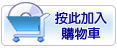

【轉載TXT文檔】
|
您可能感興趣:
您可能也喜歡:
商品描述
DeskSoft SmartCapture 3.12.0 螢幕圖像捕捉軟體 英文破解版
-=-=-=-=-=-=-=-=-=-=-=-=-=-=-=-=-=-=-=-=-=-=-=-=-=-=-=-=-=-=-=-=-=-=-=-=
軟體名稱:DeskSoft SmartCapture 3.12.0 螢幕圖像捕捉軟體 英文破解版
語系版本:英文破解版
光碟片數:單片裝
破解說明:
系統支援:For Windows XP / Vista / 7 / 8 (32 and 64 bit)
軟體類型:螢幕圖像捕捉軟體
硬體需求:PC
更新日期:2018-09-28
官方網站:http://desksoft.com
中文網站:
軟體簡介:
銷售價格:$80元
-=-=-=-=-=-=-=-=-=-=-=-=-=-=-=-=-=-=-=-=-=-=-=-=-=-=-=-=-=-=-=-=-=-=-=-=
破解說明:
1. Install the application.
2. Open the patch. Enter any name and select the application that installed.
3. Click the "Patch" button and select the "exe" file from this application in "C:\Program Files\..." or the directory it was installed.
4. Click the "Save the keyfile" button and save the file "license.dlc" in the same directory.
軟體簡介:
螢幕圖像捕捉工具,可以捕捉指定長方形區域、整個物件、整個視窗或整個螢幕
,還可以從 Twain 相容設備(如掃描器等)提取圖像。
SmartCapture is the professional, easy to use screen capture tool for
Windows! The clear and intuitive user interface and powerful features
make it the ideal utility for everyone who wants to capture any contents
of the Windows desktop. It can capture rectangular screen areas, whole
objects, windows or screens and it can acquire images from imaging devices
(e.g. scanners, digital cameras, etc.) The captured images can be cropped
very easily and the color depth can be changed to any desired value from
monochrome to true color. Images can be printed, saved, copied to the
clipboard, sent to an email recipient, MS Word or any image editor.
-=-=-=-=-=-=-=-=-=-=-=-=-=-=-=-=-=-=-=-=-=-=-=-=-=-=-=-=-=-=-=-=-=-=-=-=
