商品詳情
MCNEEL Bongo v1.0 Including SR1 For Rhino3D 英/德/義/法/日多國語文光碟正式版 (Rhino 3.0專業動畫製作)
商品編號:
本站售價:NT$80
碟片片數:1片
瀏覽次數:10924
|
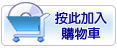

【轉載TXT文檔】
|
您可能感興趣:
您可能也喜歡:
商品描述
破解說明:serial:BO10-0RK2-NUPM-52NY。
軟體簡介:
MCNEEL Bongo v1.0 Including SR1 For Rhino3D 英/德/義/法/日多國語文光碟正式版 (Rhino 3.0專業動畫製作)
內容說明:
Bongo(tm)帶給你在Rhino 3.0專業的動畫製作,使用常見的關鍵幀工具建立大多數
高端動畫包裝中。在不輸出的情況下動畫移動,縮放,旋轉Rhino物體,物體和視窗
動畫是能夠在Rhino視窗中使用簡單的拖拉進行編輯。在不丟失有價值的時間情況下
在修改你的物體和運動資料和程式之間變化著。能容易地在Rhino中預覽你的動畫,
在即時的,在擦除的時間線或播放動畫中的任何陰影模式,使用任何的Rhino渲染器
包括線框,openGL,渲染預覽,渲染,TreeFrog渲染器, 火烈鳥(Flamingo)渲染器
和Penguin渲染器。Bongo也能證明給你在Rhino視窗中移動物體使用即時重播-只要來
回拖動時間線就能給你的客戶展示你的設計工作。
特點:
-向前的運動學-移動,縮放和旋轉
-約束物體到曲線上
-強制物體朝向另一個物體
-視線沿路徑約束
-視窗關鍵幀
-約束視窗相機自身或目標到路徑上
-自動或用戶自定義加速度和速度
-在動畫的物體中等級關聯
-渲染單幀或AVI使用Rhino相容的渲染插件程式
-使用任何陰影模式在Rhino視窗中即時預覽
-工業標準樣式時間線介面
-時間線擦除在任何陰影模式下
-拖拉關鍵幀操作
-動畫模式按鈕允許只要拖動物體就容易地輸入關鍵幀
-所有動畫資料存儲在3dm檔中-無需輸入輸出物體
-具有結合工具和視窗的介面
Bongo(tm) brings professional animation into Rhino 3.0, using familiar
keyframe tools found in most high-end animation packages.
Animate moving, scaling, and rotating Rhino objects without exporting.
Objects and viewport animations are editable in the Rhino window using
simple drag and drop. Modify your objects and motion data without losing
valuable time changing between programs.
Easily preview your animations inside Rhino, in real time, in any shading
mode by scrubbing the timeline or playing the animation. Then render
straight to an animation file using any Rhino renderer including
wireframe, openGL, render preview, render, TreeFrog, Flamingo, and
Penguin.
Bongo is also great for demonstrating moving objects using real-time
playback in the Rhino viewports - just drag the timeline around to show a
client how your design works.
Features
- Forward Kinematics - Moving, Rotation, and Scaling
- Constrain objects to curves.
- Force objects to look at other objects.
- Look-Along constraints.
- Viewport keyframing.
- Constrain viewport camera location and target to path.
- Automatic and user-defined acceleration and speed.
- Hierarchical relationships between animated objects.
- Render to single frames or AVI using any Rhino compatible render
plug-in.
- Real-time preview in Rhino viewports using any shading mode.
- Timeline scrubbing in any shade mode.
- Industry standard-like timeline interface.
- Drag and drop keyframe manipulation.
- Animation mode button allows easy input of keyframes just by dragging
objects.
- All animation data stored with the 3dm file - no need to import or
export objects.
- Dockable interface.
