商品詳情
GAEA Winsieve v1.20 結晶粒度分析軟體 英文破解版
商品編號:
本站售價:NT$200
碟片片數:1片
瀏覽次數:9717
|
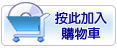

【轉載TXT文檔】
|
您可能感興趣:
您可能也喜歡:
商品描述
軟體簡介:
能夠快速輸入和列印結晶粒度分析曲線,支援很多種標準格式,也可以自定義格式。
每個結晶粒度分析可以包括過濾資料和液體比重計數據等。
WinSieve
Now Compatible with Windows 7
The newest version (1.18) of WinSieve is now compatible with Windows 7.
In addition, the sieve results can now show mean, sorting, skewness,
and kurtosis.
WinSieve can be used to enter, edit and print grain size analysis charts in
several standard or custom formats.
Would you like to learn more about our software, but do not have the time to
download and try-out the demo? You can watch a movie of the demo on your
computer instead by clicking below.
Grain size analysis tests can include sieve data, washed sieve data, and
hydrometer data as specified in ASTM Test Method D-422. There is no limit
to the number of samples in a project and the number of tests per sample.
Each grain size analysis chart is composed of three parts; a graph, an
optional legend, and a header. The graphical windows interface displays the
charts as they are entered and shows how the chart will look when it is
printed.
All test results, sample and project information is stored in a Microsoft
Access relational database. This database allows for the quick storage and
retrieval of sample and test data, and can be interfaced with a variety of
other programs. There is no limit to the number of projects, samples, and
test results that can be stored in the database. The database is setup to
work across a network if desired, with each project stored in a separate
directory.
A master project database is maintained by the program to track the status
and locations of projects. This database contains the project number, name,
and directory location.
Grain size analysis results for up to 5 tests can be plotted on a single
graph. In addition, the grain size specifications can also be plotted on
the graph. Classification system, fonts, colors, scales, line types, point
types, and titles can be easily customized for each graph.
The classification system is plotted beneath each graph to provide easy
comparison with sample results. Several standard classification systems
are provided including:
The sieve analysis can also have an optional legend block at the top or
bottom, which can be used to display sample information, classification
results, and grain size analysis results. A header is also displayed at
the top or bottom of each graph, which can be used to show a company
logo or site map (stored as a bitmap and imported into the program),
project name and number, borehole information, sample information, or
other text.
