商品詳情
Fun Photos Programs 20in1 (AIO) 英文合輯版
商品編號:
本站售價:NT$200
碟片片數:1片
瀏覽次數:46862
|
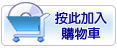

【轉載TXT文檔】
|
您可能感興趣:
您可能也喜歡:
商品描述
破解說明:安裝序號:
軟體簡介:
Fun Photos Programs 20in1 (AIO) 英文合輯版
相關網址:
破解方法:
中文化說明:
內容說明:
1. Auto Photo Editor v3.5
2. Deformer v2.0
3. Easy Collage Pro
4. Face On Body v2.4
5. Fanta Morph Deluxe v3.7.1
6. Fun Morph v3.0
7. Fun Photor v5.0
8. Instant Photo Artist v2.0 (Retail)
9. Magic Mirror v3.0
10. Mazaika Pro v2.7d
11. Photo frame maker v2.8
12. Photoplorer v3.02g
13. Photo To Cartoon
14. PhotoS v3.0
15. Picture To EXE v4.42
16. Photo Collage v1.46
17. Sketch Master v4.2
18. Super Screen Capture v3.0
19. Super Screen Recorder v3.0
20. Super WebCam Recorder v3.0
Easy Collage
is designed to mimic the way that you would traditionally build a collage
by working with photos, glue and scissors at your dining room table.
Unlike most photo editing applications we are completely focussed on
helping you create gorgeous collages. That means we don't have to confuse you
with a bewildering range of features that you will never need. So won't
have to struggle with the complex 'layers' that other image editors will
require you to use.
Fanta Morph
is powerful and easy-to-use morphing
software for the creation of fantastic image morphing pictures
and sophisticated animation effects. With our revolutionary
rendering engine and a super-friendly user interface, creating
morphing pictures and action sequences from still images has
never been easier and faster!
FantaMorph is a superior one-stop morphing software
program that empowers users with the tools to add unique and
exciting visual effects to screen savers, web graphics, music
videos, advertisements, movies, educational software,
presentations, email, greeting cards, and various other
electronic documents. Use your amazing morph movies and
morphing pictures in countless ways. You won't be
disappointed with the professional quality of your FantaMorph
projects.
FantaMorph is professional photo-animation software, and
yes it's also a valuable and sophisticated toy for personal
entertainment. It's just plain fun! Try the coolest image
morphing software today and see the magic with your own
eyes!
Photo Artist
Start with a Photo ... Paint Like a Master!
NEW VERSION 2.0! Did you know that you could turn your favorite
family photos into artistic masterpieces? No artistic experience? It
doesn't matter. You can do it with Professor Franklin?s Instant Photo
Artist. Anyone can start with a photo and create an incredible work
of art in minutes. We absolutely guarantee it. And now with version 2 you
can even print your art in high resolution. U Create Art for Use in Cards,
Websites & More
Instant Photo Artist lets anyone paint like a master ...
absolutely no experience is needed. Wondering what can you do with your
completed art? Think of the amazing holiday cards you can send out*.
How about creating invitations that will captivate your guests? Add elegant,
artistic images to your website that are guaranteed to make your competitors
green
with envy. Create stylish art for use in cards, calendars or maybe to
frame and decorate your wall. And remember, you don?t need any
artistic experience at all.
Turn any photo into a masterpiece - no experience needed!
Create a work of art in 3 easy steps:
1. Select your photo.
2. Select and customize your preferred
painting style.
3. Start painting over an outline of your
photo.
You paint by moving your mouse over the outline of your photo. Select
large brushes to paint abstractly and smaller brushes for finer detail.
Your painting begins to appear before your very eyes and in minutes you've
become one of the masters!
Just select your style and start moving your mouse over your photo. The
painting will begin to form before your eyes!
New version 2.0 just released!
Version 2.0 now supports high resolution graphics and printing. Create
dazzling, high
resolution artwork that you'll be poud to hang on your wall or give as
gifts!
Professor Franklin's Instant Photo Artist is the one paint software that
enables ANYONE to paint like a master! Ten years in art school or ten
minutes with the Professor? They'll never know the difference.
Mazaika
is a photo mosaic tool.
It can create pictures made of other pictures.
***Note***
Mazaika.v2.7d.Keymaker.Only-CORE <- this keygen is for Mazaika Lite
Photo Collage
is a collage software that is capable of creating eye-catching photo
collages, desktop wallpaper, CD and DVD covers, and miscellaneous Web
graphics. Photo Collage is very easy to use, with a few clicks, you can
make a collage with photo yourself.
Photo to Cartoon
converts photographs of people into cartoons and portraits.
Photo to Cartoon is an easy-to-use application both for artists and those who
don?t know how
to draw.
All you have to do is to load your favorite high-resolution photo, click
the button, and
your caricature is ready. Use it to sign emails and letters, make greeting
cards and
party announcements, or illustrate a book or a paper.
Photoplorer
Fast browser for your photos and images. If you have a digital camera,
Photoplorer helps to manage, print, email and view your photos.
Pictures To Exe
creates presentation in stand-alone .EXE file. Using a clean-looking,
intuitive interface, you select pictures from any combination of folders on
your system.
Then press the Create button. In just moments, you've produced an .exe file
that, when run, displays the images with the options you've selected. Options
let you specify
automatic or manual sequencing, pick the timer interval, adjust font and
background properties, and decide whether you want the sequence to run once
and terminate or to repeat continuously. You can also add a MIDI, or MP3-
based soundtrack and associate each picture with a .wav file.
PicturesToExe is a nice way to share your favorite images with others in a
compact, easy-to-email form. Ability to create AVI video file .
Sketch Master
What's new?
(1) Make pictures with Frame.
(2) Make Sketch and add frame.
(3) Input photo from PC Camera.
(4) Make album expediently. Download and view the Example of album.
Using this program is very easy even for first-time users.
