商品詳情
Autodesk ReCap Pro 2020.0.1 x64 非常專業的資料掃描軟體 英文破解版(DVD一片裝)
商品編號:
本站售價:NT$200
碟片片數:1片
瀏覽次數:20991
|
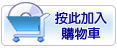

【轉載TXT文檔】
|
您可能感興趣:
您可能也喜歡:
商品描述
![]()
Autodesk ReCap Pro 2020.0.1 x64 非常專業的資料掃描軟體 英文破解版(DVD一片裝)
-=-=-=-=-=-=-=-=-=-=-=-=-=-=-=-=-=-=-=-=-=-=-=-=-=-=-=-=-=-=-=-=-=-=-=-=
軟體名稱:Autodesk ReCap Pro 2020.0.1 x64 非常專業的資料掃描軟體 英文破解版(DVD一片裝)
語系版本:英文破解版
光碟片數:單片裝
破解說明:
系統支援:WindowsR 7 (SP1), Windows 8, Windows 8.1, and Windows 10 Professional
軟體類型:非常專業的資料掃描軟體
硬體需求:PC
更新日期:2019-04-28
官方網站:https://www.autodesk.com/
中文網站:
軟體簡介:
銷售價格:$180元
-=-=-=-=-=-=-=-=-=-=-=-=-=-=-=-=-=-=-=-=-=-=-=-=-=-=-=-=-=-=-=-=-=-=-=-=
破解說明:
1.Install Autodesk 2020
2.Use as Serial 666-69696969, 667-98989898, 400-45454545 066-66666666 ..
or anything matching those templates
3.Use as Product Key:
https://knowledge.autodesk.com/customer-service/download-install/activate/find-serial-number- product-key/product-key-look/2019-product-keys
4.Finish the installation & restart Autodesk Product
Choose Enter a Serial
ACTIVATION : We suggest blocking outgoing traffic (faster and easier to activate)
5.Before clicking on Activate
You have 2 options :
- a) Disable Your network Card, pull the network cable out or block with firewall
(this is just to disable online checks) it will tell you that an internet Connection is Required
simply click on close and click on activate again
OR
- b) Click on Activate and it will do an online check, simply click
on close and click on activate again.
Choose option a or b.
6. Select I have an activation code from Autodesk
7.Once at the activation screen:
start XFORCE Keygen 32bits version or 64bits version
8.Click on Mem Patch (you should see successfully patched)
9.Copy the request code into the keygen and press generate
10.Now copy the activation code back to the activation screen and click Next
You have a fully registered autodesk product
You may get this message while your outgoing traffic is blocked, or you are off internet
Your online activation request has returned an error (800c0005) which is not allowing your request to be processed using our automated systems.
just Click Close
11.Apply Autocad 2019.0.1 Update (in Folder Update)
軟體簡介:
ReCap Pro中的鐳射掃描現實捕獲功能
‧
掃描設置
瞭解可在專案創建過程中應用的各種設置。學到更多
‧
測量功能
ReCap Pro中的Surface Snap允許您測量起始曲面點和從選區向外突出的點之間的間隙。學到更多
‧
集成Navisworks資料
使用Naviworks資料豐富您的Real View全景圖。學到更多
基於照片和無人機的現實捕捉
‧
無人機照片的3D和正射
處理多達1,000張無人機照片並獲取3D網格,3D點雲或2.5D正交視圖,以便在其他Autodesk設計工具中使用。學到更多
‧
設置GCP和坐標系
在任何坐標系中為您的專案添加地面控制點。學到更多
‧
線上查看,分享和豐富現實資料
查看A360上的全解析度2.5D正視圖,並添加標籤,標記或測量。然後,與團隊成員分享。學到更多
-=-=-=-=-=-=-=-=-=-=-=-=-=-=-=-=-=-=-=-=-=-=-=-=-=-=-=-=-=-=-=-=-=-=-=-=

