商品詳情
DIGITALTUTORS CHARACTER LIP SYNCING IN TOON BOOM HARMONY (Toon Boom Harmony口音同步視頻教學) 英文教學版
商品編號:
本站售價:NT$200
碟片片數:1片
瀏覽次數:37065
|
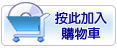

【轉載TXT文檔】
|
您可能感興趣:
您可能也喜歡:
商品描述
軟體簡介:
本視頻教學是由Digital-Tutors機構出品的Toon Boom Harmony口音同步視頻教學
,Digital-Tutors Character Lip Syncing in Toon Boom Harmony,時長:50分,
MP4高清視頻格式,附工程原始檔案,教學使用軟體:Toon Boom Harmony 10.0.1,
作者:Kurt Jones,共6個章節,語言:英語。
Toon Boom Animate 是一個獨特的基於向量的動畫協同設計(互動式設計)動畫製
作軟體,包括內容製作,合成,並通過媒體交付給觀眾整個流程,是動畫師,數位工
作室,學生和教育工作者設計的理想的完全數位動畫軟體。
Digital-Tutors機構是號稱全球最大的CG付費教學網站,2000多萬次視頻播放記錄
,頂級客戶的優秀專案實例,被譽為教學和娛樂結合的最好的教學,RenderMan創建
人稱之為“完美的學習站點”,成立至今已經有12年之久,內容集中在視頻製作和遊
戲製作兩大板塊,其網站完整的教學的理念,先進的技術支援(他們甚至開啟了移
動手機看教學的計畫,支持IPAD/IPHONE/ANDROID),都讓人耳目一新。尤其是多層
級的教學難度設置,有趣的考試內容,時不時的競賽,讓DT成為非常活躍的一個CG
機構。
By utilizing the methods and approaches in the course you'll be able to get
started with your own lip sync projects with confidence while also having a
lot of fun.
We'll begin by drawing different phoneme mouth expressions for our character
that will be used for lip syncing. From here we'll learn about mapping our
phonemes to be synced to some imported audio using the auto lip sync feature.
Following this we'll explore how we can use the sound element editor to edit
the placement of different mouth expressions that are synced to our audio.
In addition we'll learn how we can manually edit our mouth expressions in the
timeline by using the data and library views. Finally, we'll explore how we
can use the x-sheet to edit our mouth expressions to further refine our lip
sync.
NOTE: Even though we are using Toon Boom Harmony for this demonstration,
everything that we'll be covering will be applicable to both Animate and
Animate Pro.
