商品詳情
Simple Moviemaker Deluxe Edition(家庭電影製作軟體)
商品編號:
本站售價:NT$80
碟片片數:1片
瀏覽次數:7975
|
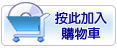

【轉載TXT文檔】
|
您可能感興趣:
您可能也喜歡:
商品描述
破解說明:
序號: DVD2G-TPR9G-2362D-455DC-8GP28
軟體簡介:
Simple Moviemaker Deluxe Edition(家庭電影製作軟體)
相關網址:
http://www.topics-ent.com/products/software/reference/photomovie/default.html#
內容說明:
簡單易用的家庭電影製作軟體,能夠讓你輕鬆快速地把數位圖片或視頻編輯,
修改成各種效果的電影文件,還附帶易用的刻錄功能。
Lights! Camera! Interactive!
The leap from camcorder photography to cinematic presentation is really a simple
step with Simple Movie Maker, the novice-friendly editing software that puts you
in the director's chair. Effortlessly transfer your raw digital camcorder footage
to your computer monitor; then, get creative by adding pans, wipes, visual effects,
and titles - all on one screen, all with a few clicks of the mouse! Simple Movie
Maker ensures that if you can drag & drop, your home theater viewing will never be
the same.
Even if you're a complete newcomer to digital editing, let Simple Movie Maker guide
you through the 3 simple, frame-by-frame steps to create dazzling motion pictures
from your digital photos and camcorder footage.
Step 1: Ready For Your Close-up?
Effortlessly transfer your camcorder footage to your computer "editing bay" with
one simple connection. Simple Movie Maker does all the work, converting your video
into space-saving format ready for your creative touches
Step 1 features:
?Real-time recording & playback
?Background recording
?Full-screen & window viewing options
Step 2: Fix It in the Mix.
Titles, animation, special effects - Simple Movie Maker puts you in the editor's
chair! Airbrush, crop, rotate, or change backgrounds of individual photos and frames;
add professional video and audio effects; assemble your new footage and preview your
film's "rough cut" with the click of an icon.
Step 2 features:
?Easy, intuitive video sequencing tools
?100+ Hollywood-style color, image & transition special effects
?36 advanced title effects
?Adjustable effects intensity & screen area
Step 3: Burn, Baby, Burn!
It's almost showtime and the premiere of your cinematic handiwork! Use the picture
icons and step-by-step, on-screen instruction to save your edited video, then burn
your 煣ished movie to disc in crystal-clear DVD format. With Simple Movie Maker
guiding you, your feature presentation is about to begin.
Step 3 features:
?Easy-click DVD & video CD creation
?Compatibility with all popular file formats
?CD erasing & writing
