商品詳情
Aneesoft iPad Video Converter Pro v2.4.2.525 視頻轉換軟體 英文正式版
商品編號:
本站售價:NT$80
碟片片數:1片
瀏覽次數:14598
|
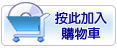

【轉載TXT文檔】
|
您可能感興趣:
您可能也喜歡:
商品描述
破解說明:AneesoftMAZEKmW2xCEIiPad
軟體簡介:
Aneesoft iPad Video Converter Pro v2.4.2.525 視頻轉換軟體 英文正式版
Aneesoft iPad Video Converter 是簡單易用的轉換視頻到Apple iPad的視頻轉換器。
它可以轉換iPad支援的所有的流行格式,例如AVI到iPad, MOV到iPad, WMV到iPad, FLV
到iPad, MPEG到iPad 和更多。僅三次點擊,即可隨時隨地在您的iPad上享受影片。
Aneesoft iPad Video Converter is the easiest-to-use
and fastest video to iPad converter software for
converting videos to watch on Apple iPad. It converts
all popular video format to iPad video formats. You
can convert AVI to iPad, MOV to iPad, MKV to iPad,
MPEG to iPad, FLV to iPad, WMV to iPad, RM to iPad
and more.
You can also use this iPad Video Converter to edit
merge your original videos. You may crop, trim, the
videos, to add special effects on them. Another
popular function in the iPad Video Converter is to
watermark on the videos. With support for multi-core
processing, multithreading and batch conversion, you
can convert multiple files easily, quickly and with
exceptional quality.
* Convert AVCHD video to iPad video format, such as
AVCHD (*.mts, *.m2ts) to iPad 720p H264 HD video
* Convert all popolar videos to H264/MPEG4 video for
watching on your iPad
* Extract audio from your videos to iPad music formats
Convert video to iPad supported video formats with ease
Aneesoft iPad Video Converter can easily convert all
popular videos to iPad supported H264/MPEG4 video
format for enjoying on your iPad anywhere.
Convert all popular video formats to iPad MP4
Aneesoft iPad Video Converter enables you convert all
popular video formats of video files, such as AVI to
iPad, FLV to iPad, M2TS to iPad, AVCHD to iPad, WMV
iPad, YouTube to iPad.
Support batch files conversion
With multithreading supported by iPad Video
you can process multiple conversions at the same time
in high efficiency.
Preview and take snapshot
You can preview your source video before you begin
conversion. You can also capture your favorite
pictures when preview. It can be saved in the default
folder automatically.
Fast conversion speed provided
Provide the fastest conversion speed (>300%),
completely support dual core CPU.
